While everyone tries to clone Amazon, we build clouds, designed for enterprise from the beginning. Our clouds are based on VMWare, RHEV, OpenStack, Hyper-V, and they just work. We use Red Hat CloudForms and Nebvex as primary components in our projects and build solutions, which solve exactly that tasks, that our customers have.
Usually our customers use clouds for the following purposes:
Private Cloud

What is it for?
Nebvex allows its users to manage virtual resources in accordance with the regulations specific to each individual enterprise, therefore, offering an improvement over the Amazon cloud solutions and similar. Our private cloud solution can be deployed on your existing virtual infrastructure.
It is for you, if you:
- have more than 5-10 enterprise applications in production; these applications are administered by different people or group of administrators.
- use one or more of the following virtualization platforms: VMware, Hyper-V, OpenStack, RHEV, cloud resources on Amazon EC2
Self-Service Portal
Self-Service Portal allows users to manage virtual resources according to their individual permissions. Self-Service Portal is a web application, so users do not need to install any additional software to work in it.
Self-Service Portal capabilities:
- Providing resource pools (virtual data center) to the end-user. Resource pools include specified amounts of CPUs, RAM and storage capacity, as well as allow to access the permissible networks.
- Performance of the following operations in the resource pool:
- deploy virtual machines using predefined templates or ISO images (personal or common);
- allocate virtual resources (CPU, RAM, storage capacity) to the virtual machines in accordance with pool limitations and connect machines to the available networks;
- manage virtual machines’ states (power on, power off, pause, reset, etc.);
- open the desktop of the virtual machines using the HTML5 client.
- Management of user permissions: users may have access to multiple resource pools with different levels of permissions in them. Administrator of the pool can invite new users to the pool and manage the user permissions without supervision from the IT department.
- Integration with third-party applications (Service Desk, Configuration Management tools, IPAM etc.).
- Protection of the Production environments from the improper actions and willful misconduct of the users. Portal can be configured in a way that all operations that can delete important data or configurations can be performed only after getting the approval from the IT department.
Automation of the Virtual Resource Management
Administrators can set actions that will be performed automatically on virtual machines in virtual environments. Such management based on enterprise-specific rules, policies, and processes can simplify the virtualization platform administration and allow configuration of Self-Service Portal to work in accordance with business processes and regulations.
Resources consumption analytics
Nebvex administrators can continuously monitor consumption of CPU, RAM, storage, and network resources. Alongside with computing statistics on the resource consumption, Nebvex will analyze load trends and forecast of the system capacity utilization. This will allow administrators to optimize system performance and resources utilization.
Policies
IT departments can enforce policies throughout virtual infrastructures and virtual machine life cycles. All virtual machines and applications which run on them have to meet the requirements described in the policies. Policies will control software configuration, installation of service packages, and execution of various processes, among others.
Scheduled automatic validations of the virtual machines will ensure that corporate policies are properly implemented across the infrastructure.
To notify the platform users and the administrators of any policy violations, a wide range of actions can be performed - from sending an email to the administrator to disconnecting from the network or powering off the virtual machine.
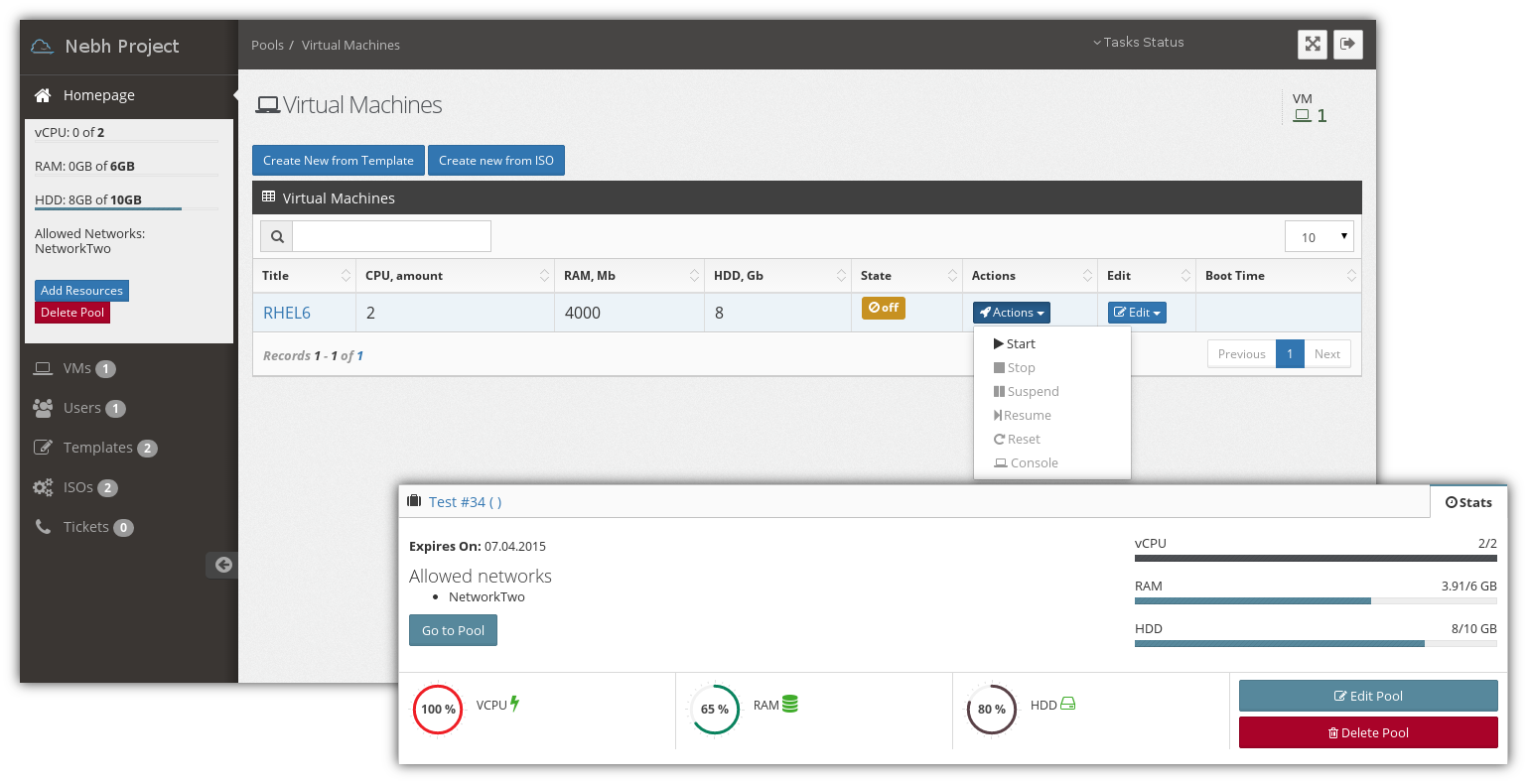
Test Environments
What is it for?
Enterprise applications usually consist of many components that are deployed on different servers and are then united in the one subnet. Such architecture makes deployment of Test Environment harder as a developer has to test the whole system as opposed to only one isolated component. Cloud platform provides the opportunity to deploy a Test Environment that is absolutely identical to Production.
It is for you, if you:
- develop software and uses it for its primary business; for example, core banking or web portal
- use enterprise software that requires permanent updates; for example, SAP or Alfresco
Complex systems templates management
Creating templates for complex systems allows to significantly reduce deployment time of the Test Environment and simplifies the process of promoting complex systems to Production. Templates can consist of a single server or multiple servers connected in a shared network.
Network infrastructure of the test environment
Software-Defined Network (SDN) is used for creating vLANs of the Test Environments. Networks and routers can be created as part of a Test Environment; IP-addresses and names for the hosts can be assigned in accordance with configuration of the Production Environment. SDN configuration can be saved to the template and can then be deployed together with virtual machines when a new Test Environment is created.
Test and Production Environments audit
sing cloud platform tools, IT departments can compare configuration of applications that run on the virtual machines in Test Environments to their configuration in Production. System orchestrator provides the opportunity to perform an audit of the installed software, its versions and configurations, even if VMware is used as a platform for Production, and Test Environments are deployed on OpenStack.
Test Environments management portal
Management portal provides tools to work in Test Environments through web application for developers and administrators.
The Portal provides the following capabilities:
- Test Environment deployment from the template; allocation of the resources for the new environment can be agreed upon with the IT department, if needed.
- Networks, routers, DHCP and DNS configuration.
- New virtual machine deployment from the templates or ISO images, changing parameters of the exiting virtual machines (CPU, RAM, Storage) after approving the allocation of the capacity by IT department.
- Updating the Test Environment templates to include the implemented changes.
- Connecting to the virtual machine desktops using HTML5 client, that does not require installation of any additional software.

Cloud Analytics
What is it for?
Concurrent running of large number of systems on a shared virtualization platform raises many concerns, such as “How are the system resources used?”, “What is the cost of the service to the business?” etc.
Nebvex aims to answer the above concerns and meets the following needs of customers administering a large-scale IT infrastructure:
- Central operational and data controls
- Stress analysis of specific information systems and servers
- Load peak monitoring
- Computing capacity planning
It is for you if you:
- are an operator of a virtual data center that provides leased computing capacity to enterprise customers
- use many information systems that produce irregular loads in virtual environment
Resources consumption analytics
Nebvex administrators can continuously monitor consumption of CPU, RAM, storage, and network resources. Alongside with computing statistics on the resource consumption, Nebvex will analyze load trends and forecast of the system capacity utilization. This will allow administrators to optimize system performance and resources utilization.
Inventory
Orchestrator performs agent-free discovery and inventory of all the components of the virtual infrastructure and virtual machines. This allows IT departments to effectively monitor the utilization of the systems and applications.
IT Manager Portal
Reporting system provides flexible and smart way to present the data to the IT manager. The manager of the data center, information system and servers can receive status updates of the current hardware load alongside statistics on system resource consumption, among others. Reports can be printed or exported to external applications.
Chargeback
Orchestrator allows defining rates for basic computing and storage resources - CPU time, RAM usage, storage allocation and input-output operations on storage and network. The system gathers metrics on infrastructure usage and provides billing information for users, departments or projects.
Flexible configuration of the information entities and user roles
Analytics engine allows defining a business model uniquely tailored to your organization. Enterprise systems and applications may consist of subsystems and isolated servers to provide hierarchical reports on resource usage. Applications may belong to individual users, departments or project teams to match cost model of your organization. Flexible access control model allows restricting user permissions based on the their role in the organization.
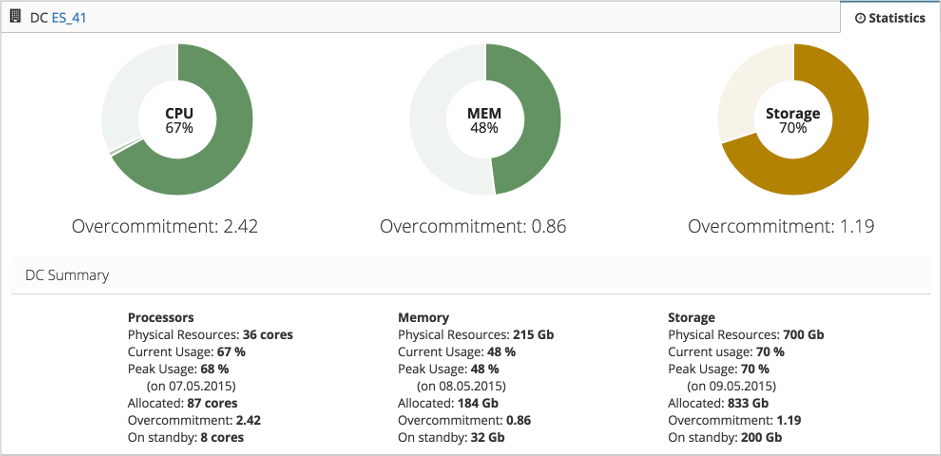
Hybrid Cloud
What is it for?
Organizations with expanded IT systems are often forced to use different computing platforms at the same time. For example, a new system may be deployed to KVM, with legacy infrastructure continuing to run on VMware, and enterprise applications requiring usage of specific hardware platforms. Hybrid clouds enable transparent resource management in multi-hypervisor environment.
It is for you if you:
- desire to have a single tool to manage all virtualization platforms, as well as have rented computing capacity in a public cloud and proprietary vendor virtualization on non-x86 hardware, such as IBM POWER.
Heterogeneous virtual environments management
Orchestrator helps to manage both local virtualization platforms and external rented resources from the public cloud. It enables the flexibility of resource planning. Single point of management maintains integrity of the enterprise policies across the infrastructure regardless of the virtualization platform.
Nebvex User Portal
Portal capabilities include:
- Catalog of basic and complex services for users.
- Resource pool limitations for users. Resource pool includes specific amounts of CPUs, RAM and storage capacity, as well as access to the permitted networks. The Pool can be managed by a user, department or a project team.
- Optional integration with third-party applications (Service Desk, Configuration Management tools, IPAM etc.).
Resources consumption analytics
Nebvex administrators can continuously monitor consumption of CPU, RAM, storage, and network resources. Alongside with computing statistics on the resource consumption, Nebvex will analyze load trends and forecast of the system capacity utilization. This will allow administrators to optimize system performance and resources utilization.
Network infrastructure of the multi-hypervisor environment
Nebvex offers a transparent network for multi-hypervisor environments. The integrated network is provided for information systems (or complex services) even if they include virtual machine deployed on different virtualization platforms.
Software-Defined Network (SDN) can be provided by OpenStack Neutron. Integration with the existing network infrastructure can be done with Cisco Cloud Service Router 1000V. If non-x86 architecture servers are included to the environment managed by SDN, then the integration can be provided by compatible hardware.
Third-party applications integration
To manage virtual environment and to define workflows, the system can be integrated with the following third-party components:
- Service Desk applications used to manage services (user actions approval), resource allocation, providing user access to vLAN etc).
- Directory servers (MS Active Directory, Red Hat Identity Manager or other) used to support role-based models.
